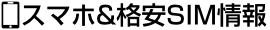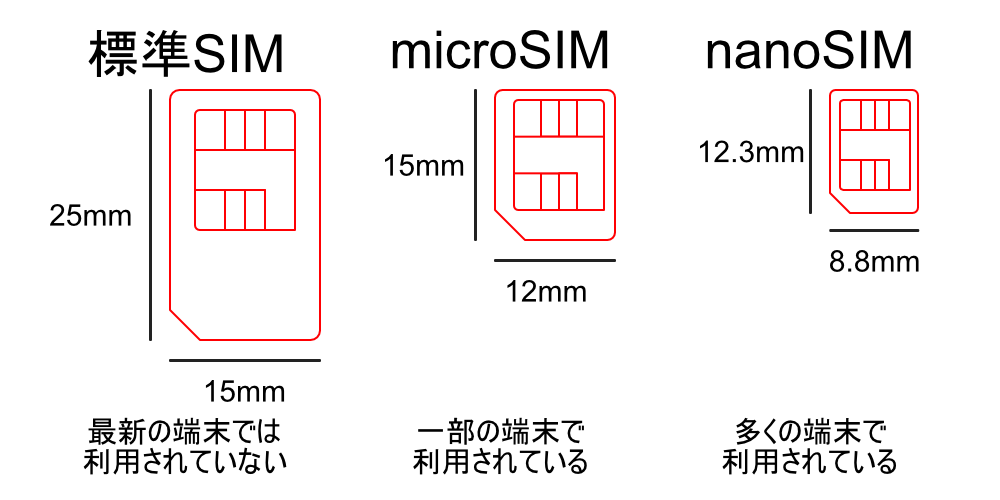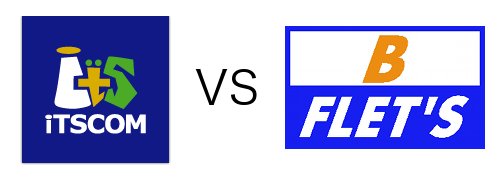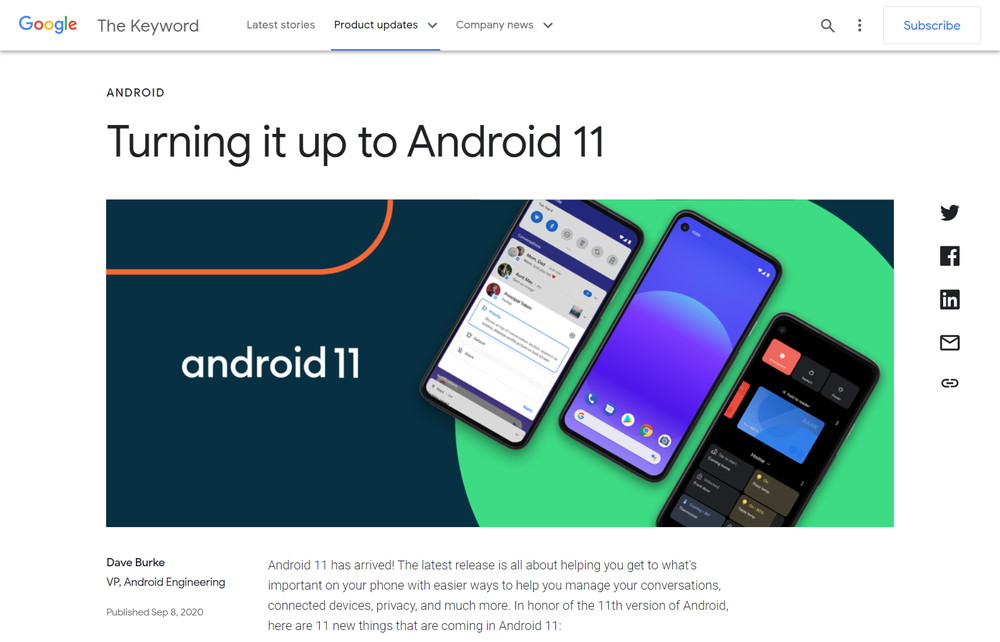2020年9月8日にAndorid 11の正式版が公開されました。
スポンサードサーチ
新たに搭載される機能
Android 11で新たに搭載される機能は、以下の通り。
会話が専用の通知セクションへ移動
In Android 11, conversations across messaging apps will be moved to a dedicated space in the notifications section, making it easy to manage your conversations in one spot.You can also prioritize conversations from the key people in your life so you never miss an important message.?
Turning it up to Android 11
Android 11では、メッセージングアプリでの会話が通知セクションの専用スペースに移動されるため、会話を1つの場所で簡単に管理できます。
あなたにとって重要なメッセージを見逃さないように、会話に優先順位を付けることもできます。?
バブル機能でマルチタスクに対応
2.Bubbles makes multitasking on your device a breeze. You can now respond to important conversations without having to switch back and forth between what you’re doing and your messaging app.??
Turning it up to Android 11
バブルにより、端末でのマルチタスクが簡単になり、メッセージングアプリを切り替えなくても、重要な会話に応答できるようになりました。
画面キャプチャ機能
3.Built-in screen recording is finally here: Now you can capture and share what’s happening on your phone. Record with sound from your mic, device or both?no extra app required.??
Turning it up to Android 11
組み込みの画面記録がついに登場:スマートフォンで起こっていることをキャプチャして共有でき、マイク、端末またはその両方からの音声を録音し、追加のアプリは必要ありません。?
スマートデバイスとの接続
4. You can now access all your smart devices in one place, simply by long pressing the power button.
Turning it up to Android 11
電源ボタンを長押しするだけで、すべてのスマートデバイスに1か所でアクセスできるようになります。?
メディアコントロールの再設計
5. Media controls have been redesigned and are more helpful than ever.
Turning it up to Android 11
メディアコントロールが再設計され、これまで以上に便利になりました。
Android Auto
6. Android Auto now works wirelessly for all phones running Android 11 as long as you have a?compatible vehicle.
Turning it up to Android 11
Android Autoは、互換性のある車両であれば、Android 11を実行しているすべての電話とワイヤレスで動作します。
アクセス許可
7. One-time permissions will allow you to grant single use access to your most sensitive permissions: microphone, camera and location. The next time the app needs access to the sensors, it must ask you for your permission again.??
Turning it up to Android 11
1回限りのアクセス許可では、頻繁に反応するアクセス(マイク、カメラ、位置情報)へのアクセスを1回許可できます。
次にアプリがセンサーにアクセスする必要があるときは、再度許可を求める必要があります。??
未使用のアプリ権限を自動リセット
Android will now “auto-reset” permissions for your unused apps and notify you accordingly. You can always decide to re-grant the app permissions the next time you use the app.?
Turning it up to Android 11
Androidは未使用のアプリ権限を「自動リセット」して通知し、次にアプリを使用するときに、いつでもアプリの権限を再付与するように決定できます。?
Google Playシステムアップデートモジュール
9. With additional Google Play system update modules, even more security and privacy fixes can be sent to your phone from Google Play, in the same way your apps update. So you’ll get these fixes as soon as they’re available, without having to wait for a full OS update.?
Turning it up to Android 11
Google Playシステムアップデートモジュールを追加すると、アプリのアップデートと同じ方法で、多くのセキュリティとプライバシーの修正をGoogle Playからスマートフォンに送信できます。
10. For?Android Enterprise?users, Android 11 brings the privacy protections you get on a personally-owned device to your company-owned device.
Turning it up to Android 11
Android Enterpriseユーザーの場合、Android 11は、個人所有のデバイスで得られるプライバシー保護を会社所有のデバイスにもたらします。
Pixel対応
11. If you’re using a Pixel 2 or above you’ll get?additional features?to organize and manage your phone, like app suggestions on the home screen based on your daily routines, and new overview actions that allow you to take a screenshot of an app and select text and images, and more.
Turning it up to Android 11
Pixel 2以降を使用している場合は、毎日のルーチンに基づいてホーム画面に表示するアプリの提案したり、スクリーンショットを撮ったりテキストや画像を選択したりすることができる新しいオーバービューアクションなど、スマートフォンを整理および管理するための追加機能を利用できます。
Pixel、OnePlus、Xiaomi、OPPOなどで展開
Android 11は、Pixel、OnePlus、Xiaomi、OPPO、Realmeスマートフォンでの展開を開始しており、今後数か月でより多くのパートナーがデバイスをリリースおよびアップグレードします。